Managing API keys
This page explains how to get an API key for programmatic access to Narakeet.
- Who can get an API key?
- Requesting a new API key
- Managing existing keys
- How many keys can you request?
- How to retire/remove a key?
- How to use the API Keys?
Who can get an API key?
API keys are available to commercial users only, and included in the price of Top-Up and metered subscriptions accounts.
Free users and commercial accounts with unmetered (flat-price) subscriptions are not allowed to use the API.
API access for free users
If you have a free account, you will need to upgrade to a commercial plan to get API access.
The easiest way to get API access is to purchase any plan from our pricing page. You will be able to generate API keys immediately after purchase.
The API is only available to commercial users, so if you’re just looking to test and try out the voices, it’s better to do that from the web site.
API access for student projects
If you need an API key for a student project, the best option is to ask your school or university IT administrators to allocate a key from their account.
We do not offer free student plans that include API access.
API access for members of a company account
API keys must be requested by the administrator of an account. If you are just a member of a commercial account, you will not see the “API Keys” button on your account page.
In this case, you will need ask your Narakeet account administrator to request a key.
API access for unmetered subscription accounts
Unmetered subscriptions (flat-price) are sold based on the number of individual people using the account, so they do not include API access or automation capabilities. To get API access, you can either create a new top-up account, or switch from unmetered to metered access for your subscription. For more information, please send us an email at contact@narakeet.com.
Requesting a new API key
To request a new key, first sign into your Account Page.
Then, click the “API Keys” button in the list of account actions.
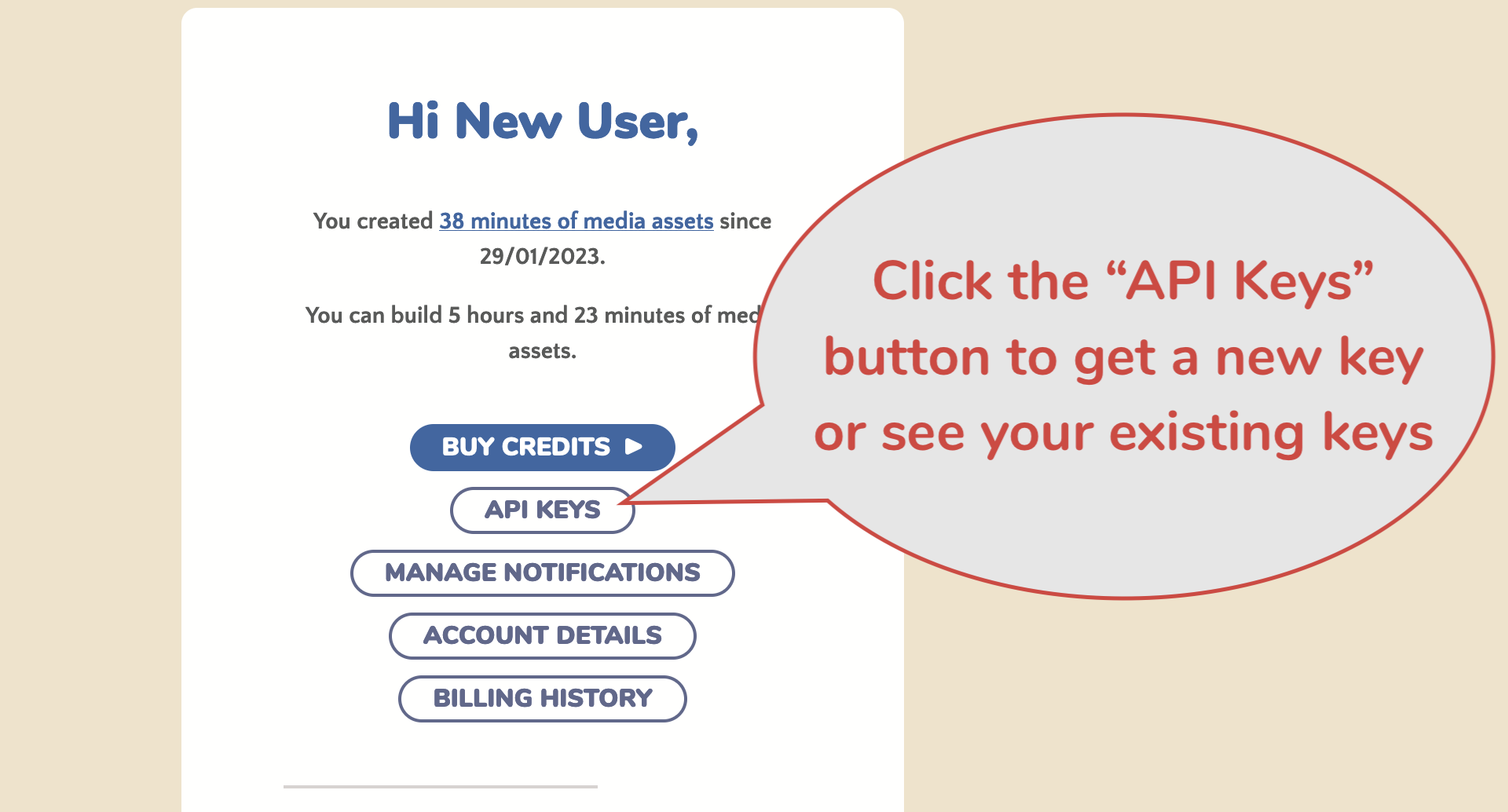
You will see a list of your existing keys (or, if you are requesting your first key, a message saying that there are no active keys). Click the “Add New Key” button.
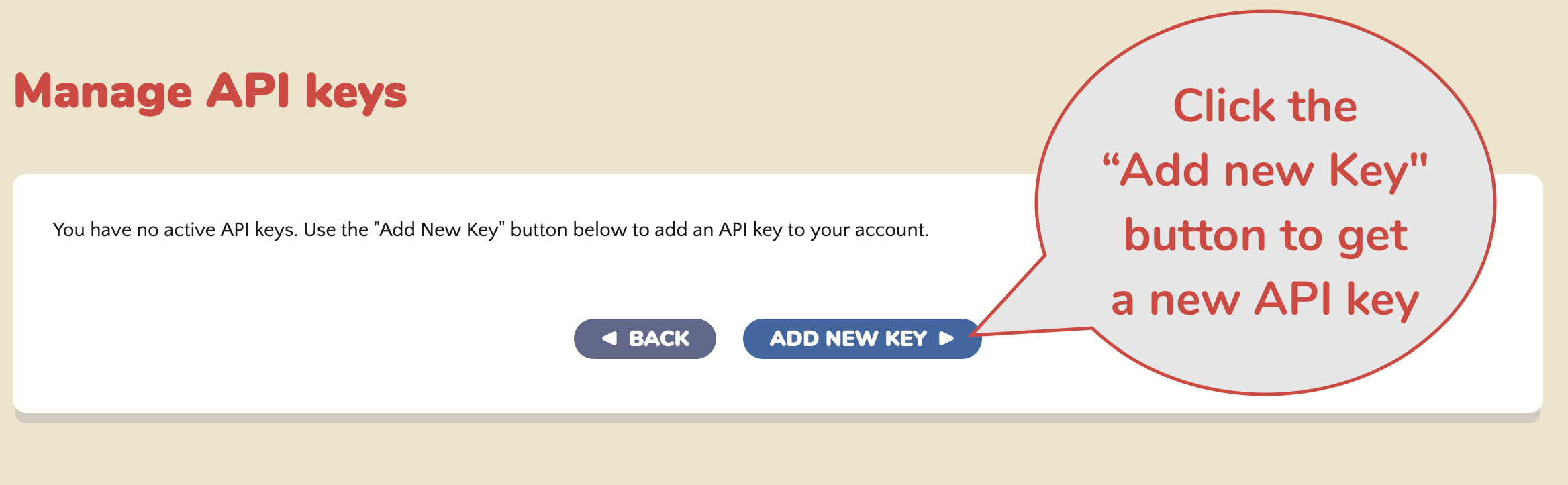
In a few moments, Narakeet will show you the new API Key. Select it and copy it to your clipboard, and then store it securely.
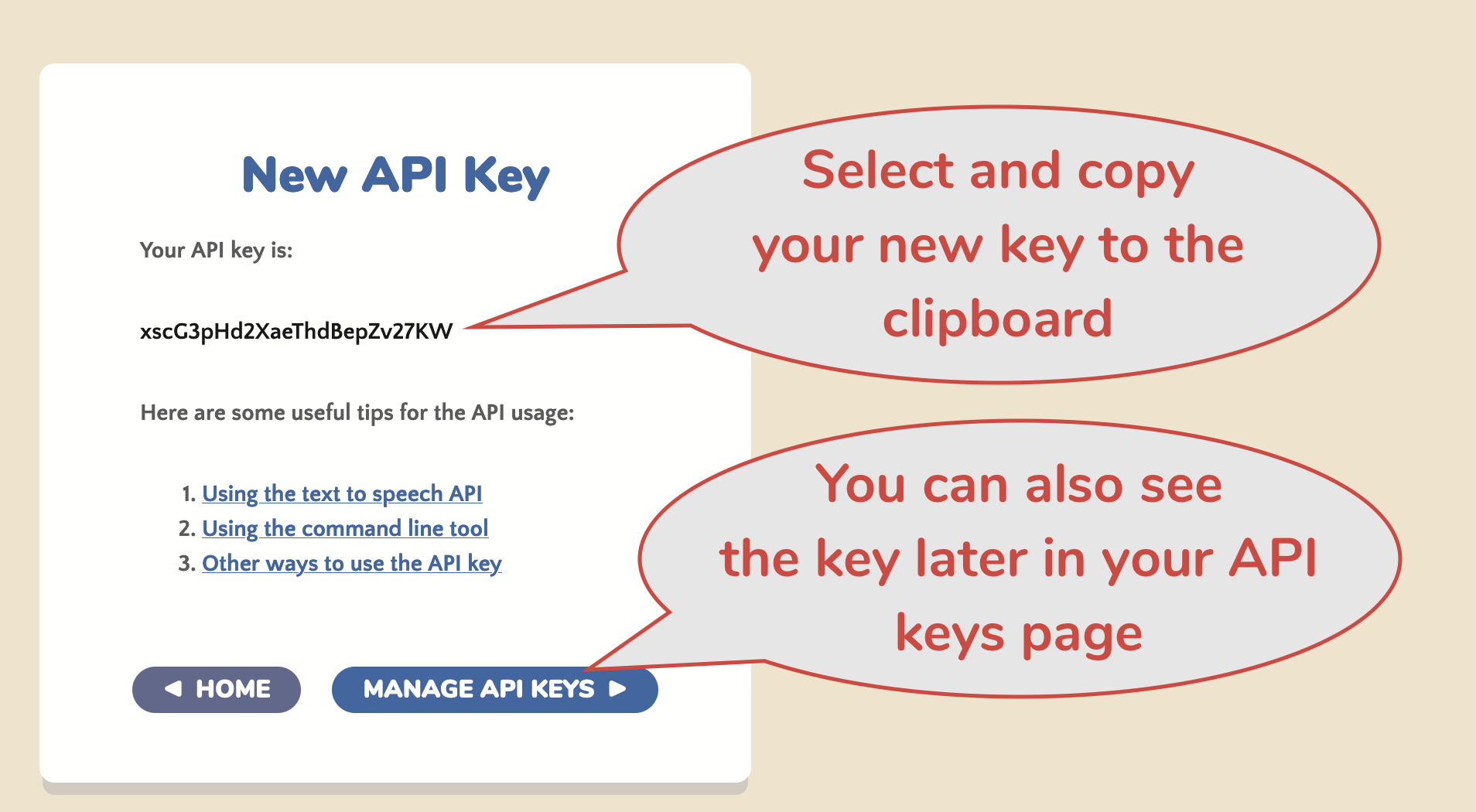
You can also access your new key later from the list of existing keys.
Managing existing keys
To see your existing keys, do this:
- Sign into your Account Page.
- Click the “API Keys” button in the list of account actions.
In a few moments, Narakeet will show you the existing keys, along with some basic statistics about usage for each key.
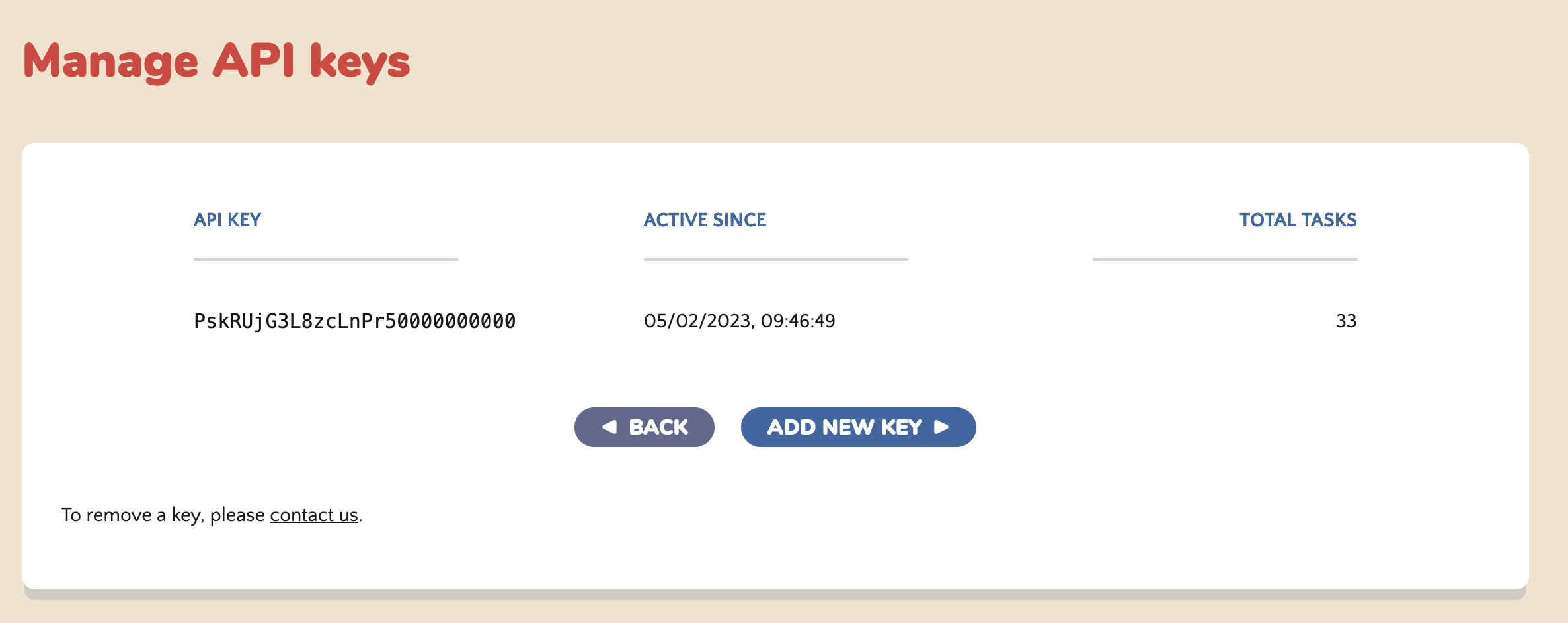
How many keys can you request?
You can get up to 5 API keys for a single account. This is useful to separate development, testing and production access for your application, and to periodically rotate credentials. If you need more than 5 API keys, please send us an email at contact@narakeet.com.
How to retire/remove a key?
To remove an existing key, please send us an email at contact@narakeet.com.
How to use the API Keys?
For general API information, including how to use the API, see our guide on Automating audio/video production.