Make closed captions and subtitles for text to speech audio
You can easily create subtitles or closed captions from text to speech audio, to include immediately into video content along with the audio or support interactive user interfaces with audio timing information. Narakeet can help you create SubRip (SRT) and WebVTT subtitle files.
- Automatic synchronization with audio and subtitles
- How to create subtitles with your audio?
- How much does creating subtitles cost?
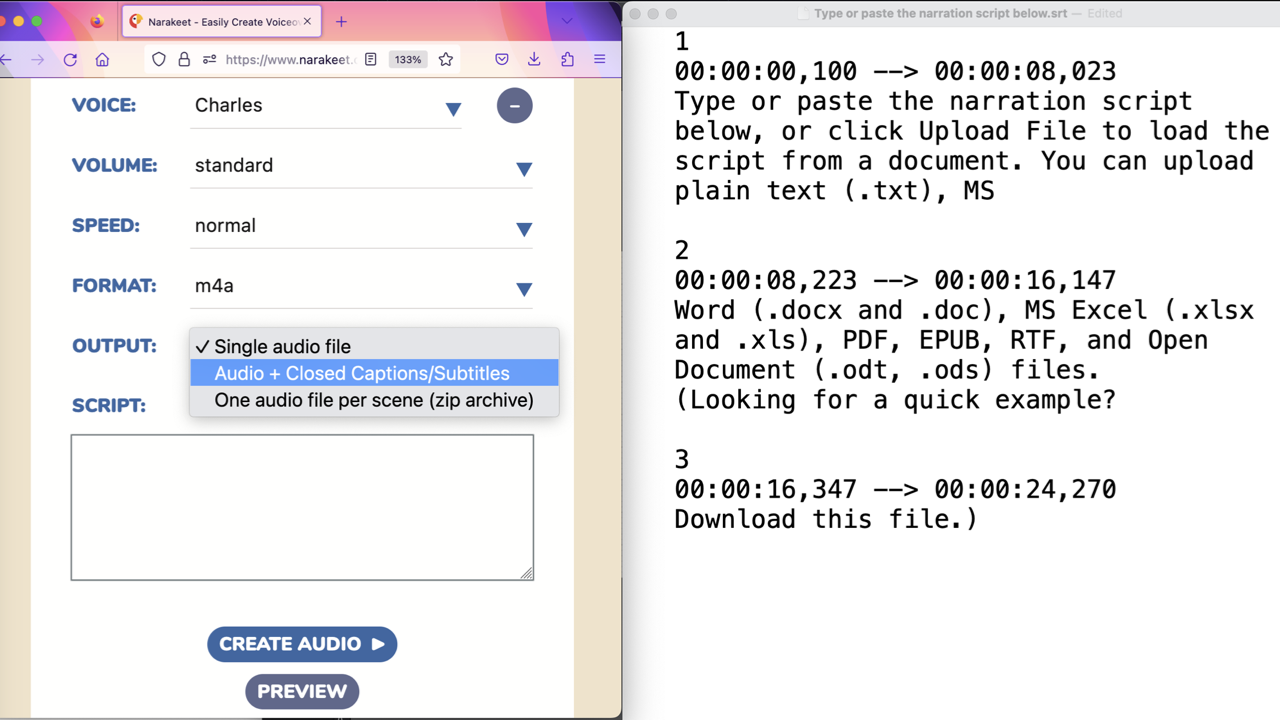
Automatic synchronization with audio and subtitles
Subtitles will be synchronized to the start of each paragraph in your script. The text inside a paragraph is equally split to give your viewers enough time to read each subtitle. This means that in case of long paragraphs, there might be slight differences between the text shown by the subtitle and the words pronounced by the voice.
In most use cases, this is expected, as the viewers will have approximately the same time to read the same length of text. However, in certain cases it might be important to ensure that the text of the subtitle matches the audio completely.
The best way to ensure good synchronisation is to create smaller paragraphs of text. Use single sentences, separated by blank lines, and the subtitles will be synchronized at the start of each sentence.
How to create subtitles with your audio?
To make subtitles in addition to an audio file, first click the plus button next to the voice to open additional options.
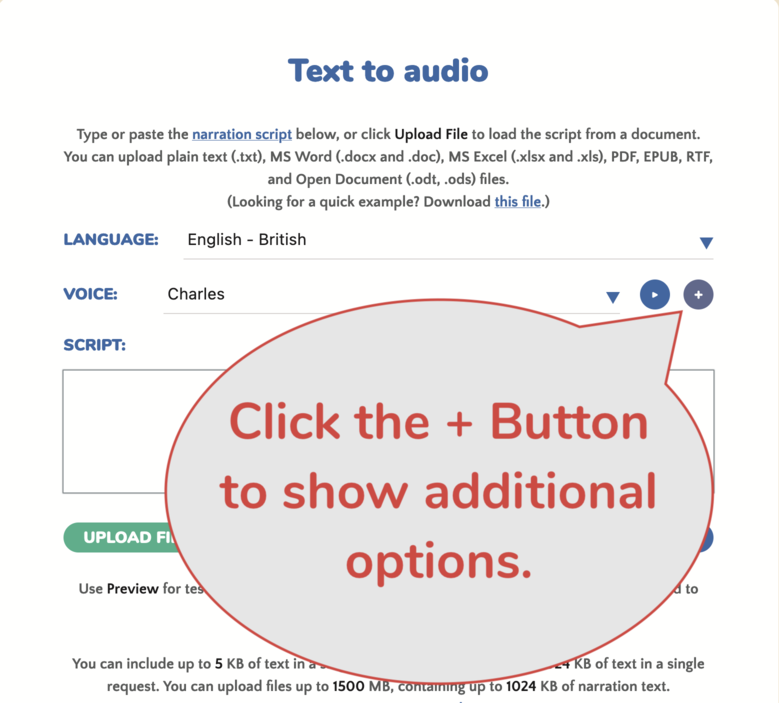
Then open the “Output” drop down and select the option to include subtitles when creating audio.
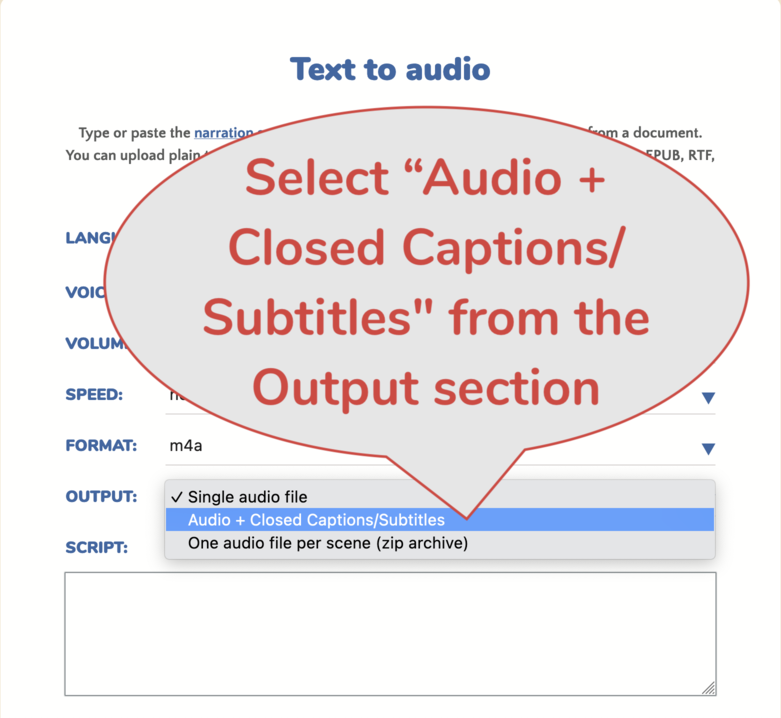
Next click the “Create audio” button as usual. Once Narakeet creates your audio, you will notice two additional download buttons. Click them to download the SRT or VTT subtitles.
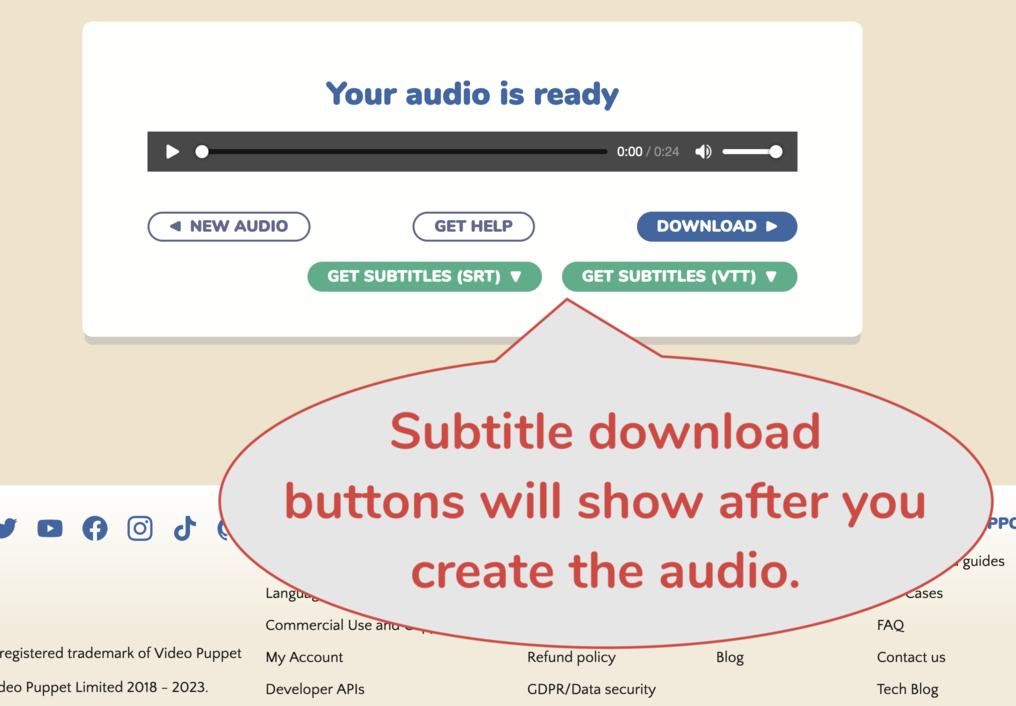
How much does creating subtitles cost?
There is no additional charge for generating the subtitles. You only pay for creating the audio.
However, creating subtitles is a premium feature and only available to our commercial users. Free accounts are not allowed to create subtitles.
If you have a free account and need to create subtitles, activate a commercial account in just a few moments by purchasing one of our top-up plans.