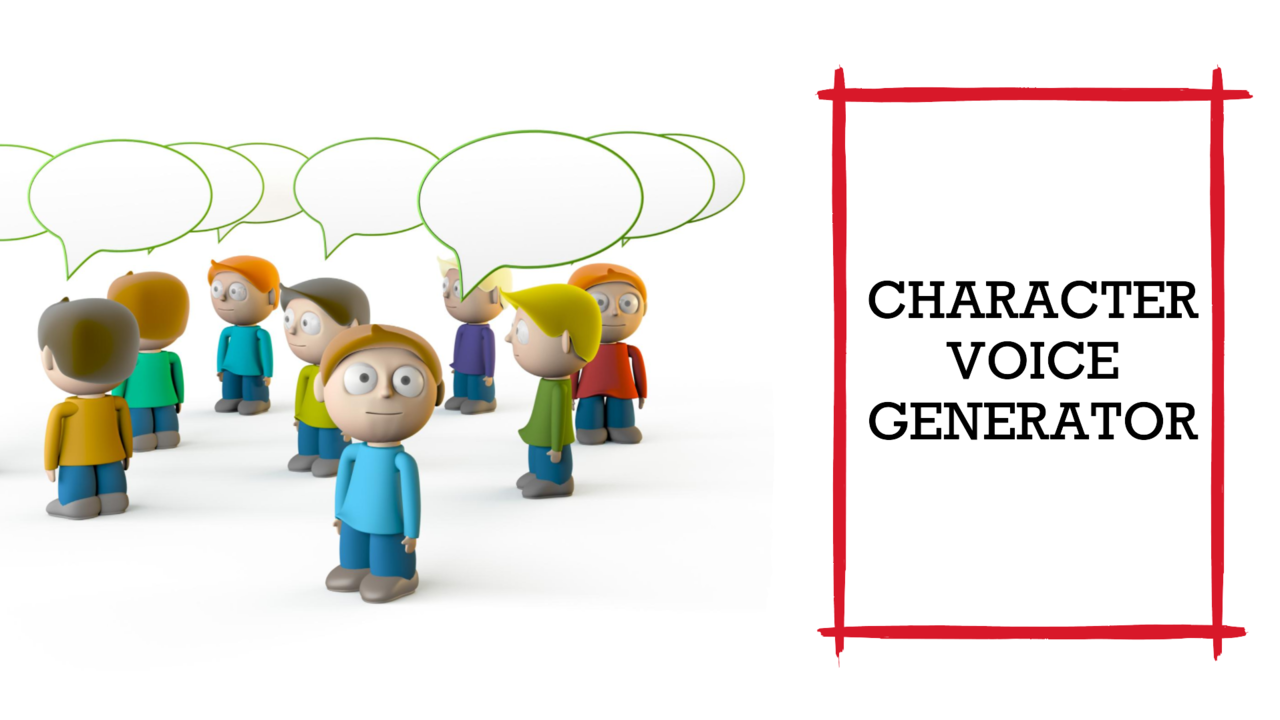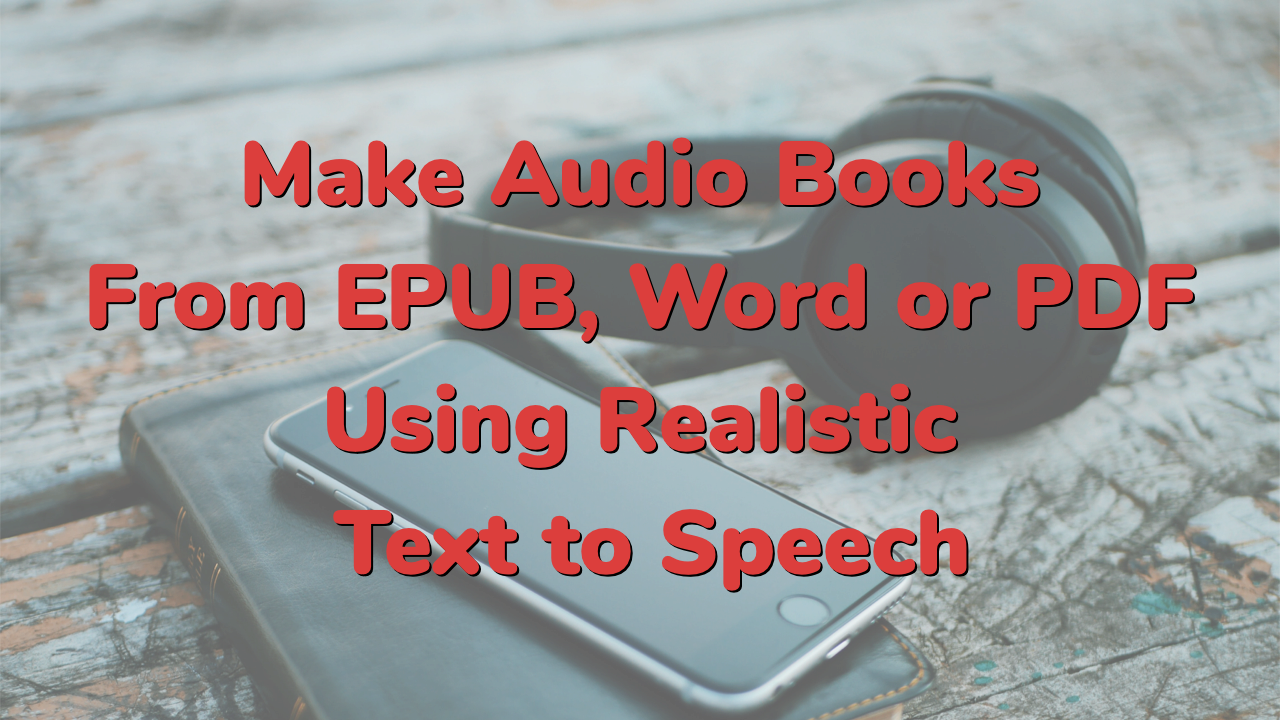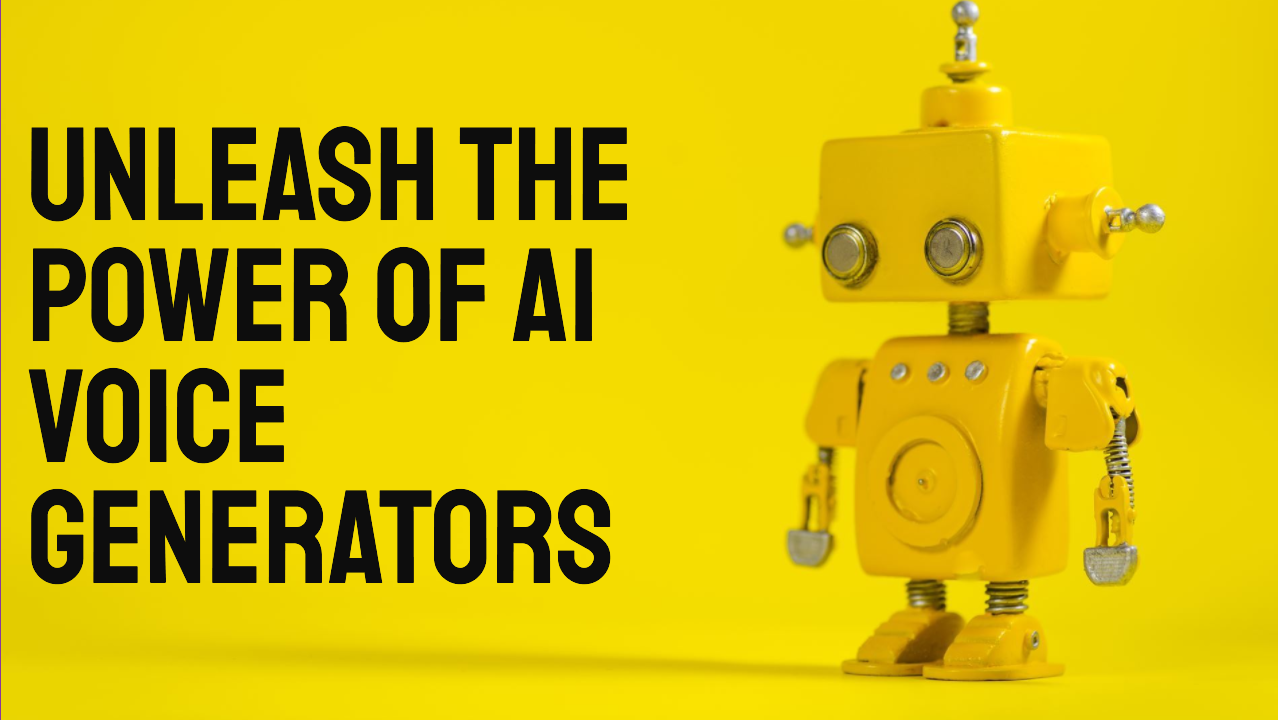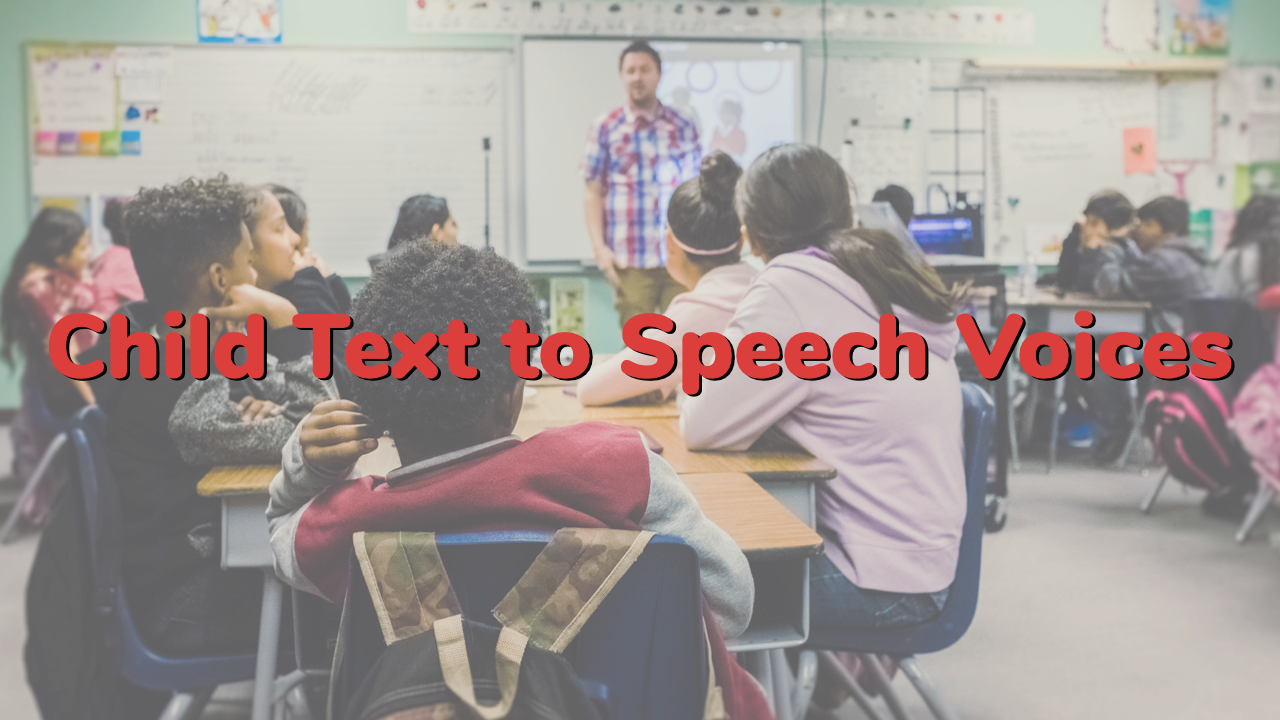Dialogue Voice Generator
AI Dialogue voice generator, 900+ realistic voices in more than 100 languages. Try our text to dialogue AI free, registration required.
Dialogue Generator
Dialogue voice generator can help you quickly and easily create voiceovers containing conversations and scenes with multiple characters. The Narakeet AI dialogue generator provides more than 900 realistic AI voices that you can use to generate dialogue with multiple speakers. Easily turn text to dialogue in more than 100 regional accents and languages.
For a quick demonstration of how to use our text to speech dialogue generator, play the video below. Or, try it out immediately by skipping to the example form in the next section.
AI Dialogue Generator Free
Get started with Narakeet AI dialogue voice generator free. Review or edit the script below, then click the “Create Audio” button to use the text to dialogue converter online. You can use the free AI dialogue generator even without registering in a limited capacity.
For more options, such as uploading Word or PDF documents to the AI dialogue voice generator, picking different voices or languages, controlling reading speed or voice properties, check out our full Text to Audio Tool.
AI Dialogue Generator
You can use our AI voices to turn text to dialogue in seconds. To use more than one voice in the same audio, do not choose the language and voice from the drop-downs. Instead, start the script with a voice stage direction.
(voice: mandy)
This will set the active voice reader for the text that follows. Make sure to leave at least one blank line below the direction. Then type or copy the text for the first character in the dialogue.
(voice: mandy)
Did you watch last night’s debate?
Next, add another voice stage direction, and choose a different voice. Again, remember to leave at least one blank line between the text and the stage direction.
(voice: mandy)
Did you watch last night’s debate?
(voice: jonah)
Every minute!
You can continue adding more sections. Each time you want to change the active reader, add the voice stage direction above the text for the new voice to read. You can use as many voices as you like in a single audio file.
For the full list of 900 AI dialogue voice generators 100 languages that you can use for your text to speech dialogue conversion, see our Text to Speech Voices page.
Text to Dialogue
Here are the answers to some of the most frequently asked questions about the Narakeet dialogue generator:
Is the AI dialogue generator free?
You can use the Narakeet AI dialogue generator free in a limited capacity, without registering or adding any payment methods.
The Narakeet AI dialogue generator has both free and commercial accounts. Free accounts are good enough for trials and personal content creation. Commercial accounts allow you to significantly increase limits, generate larger content, and get commercial usage rights.
See the section on the differences between free and commercial accounts on our pricing page for detailed information on the capacity limits for free accounts.
How can I convert text to dialogue?
To convert text to dialogue, use the Narakeet Text to Audio tool. Instead of selecting a single voice for the content, use the voice stage direction to select different voices to read out different parts of your text.
What is the best text to speech dialogue generator?
The Narakeet text to speech dialogue generator has the largest selection of realistic AI voices for your dialogues. You can get started instantly, and create dialogues with more than 900 voices in 100 languages.
What languages does the dialogue generator AI support?
The Narakeet supports almost all popular languages globally, with more than 100 languages and regional accents. For a full list, check out our Text to Speech Voices page.
Need more information about our text to speech dialogue generator?
For more information about our text to speech dialogue generator, please get in touch.