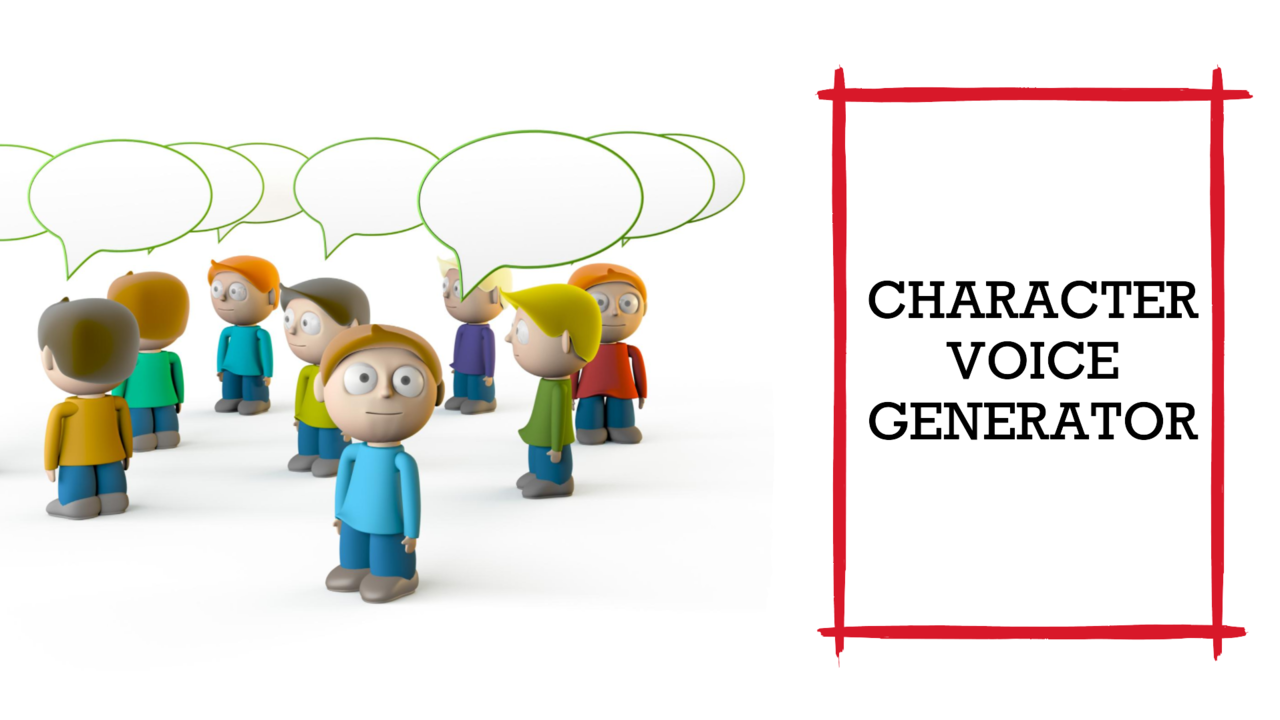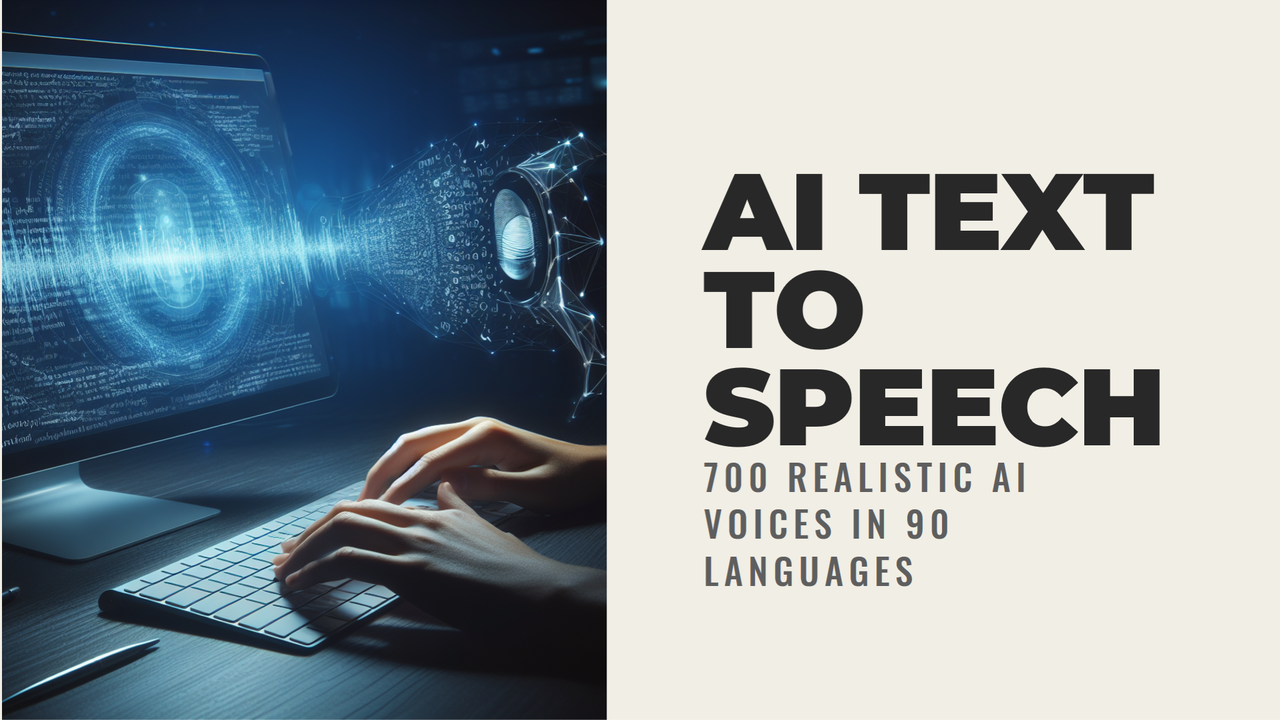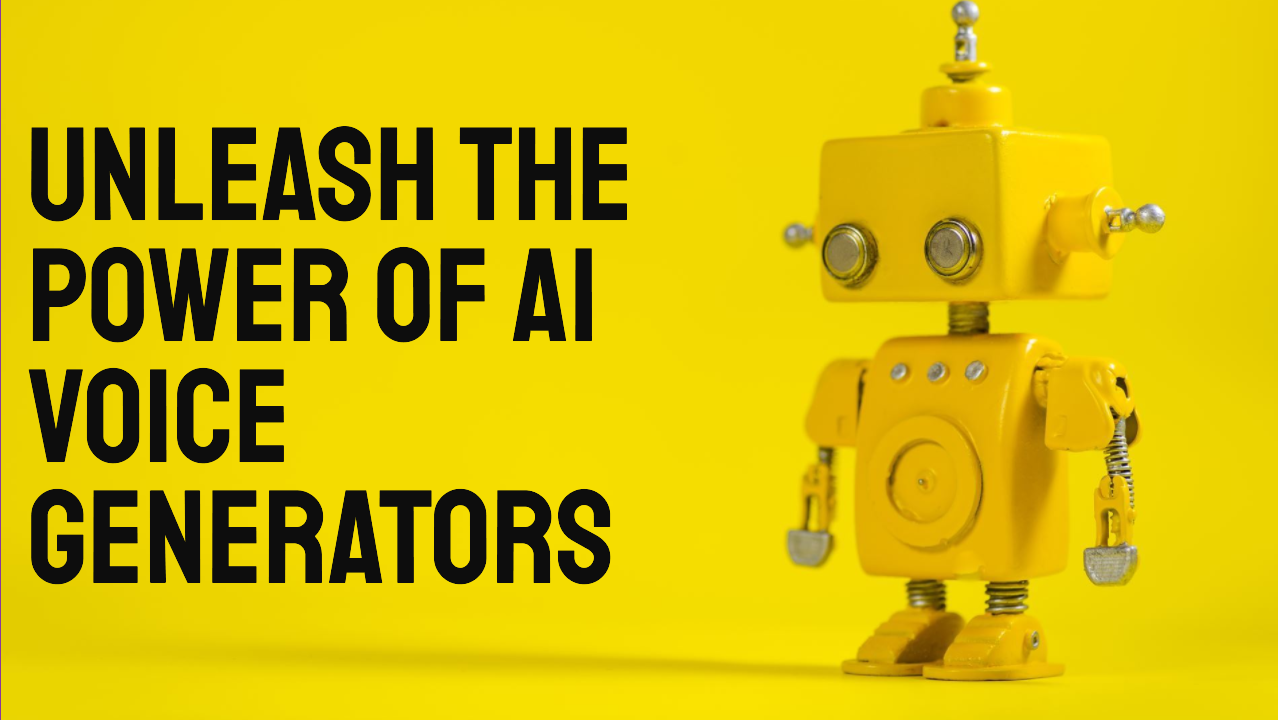Convert Text to Audiobook
Convert a Word document, EPUB or PDF text into an audio recording instantly with our life-like text to speech voice generators. Make an audiobook from your content without paying expensive voice artists, or just make it easier for yourself to read an article or a book by turning it into a text-to-speech podcast. Our online voice readers support 100 languages, and you have 800 voices to choose from.
Audio book maker
In a few minutes, you’ll be able to download a MP3, WAV or M4A audio. Check out the video below for a quick demo, and to see how easy it is to make audiobooks using text to speech.
EPUB Text to Speech
If you have an ebook (in EPUB format), you can easily convert it into MP3 or WAV audio for professional publishing using our text to speech EPUB reader. EPUB contains structured text optimised for reading, without any page markers or print-optimised content, so it is ideal as a way to convert books into audio materials. We recommend that book publishers use EPUB or Word documents for text to speech conversions.
PDF to Speech Converter
Use Narakeet as a PDF to speech converter online, to read out your books or papers, for example to turn PDF to MP3 natural voice readouts.
Converting PDFs to speech using realistic AI voices can provide a number of benefits, such as listening to the content on the go instead of having to read it, increased accessibility for individuals with visual impairments, the ability to multitask while still consuming the information.
Another benefit of converting PDFs to speech using realistic AI voices is the ability to customize the reading speed, volume, and tone to match the listener’s preference. This allows for a more personalized and comfortable listening experience. Additionally, for individuals who struggle with reading, converting PDFs to speech can make the information more accessible and easier to understand. Furthermore, converting PDFs to speech can also save time, as it eliminates the need to manually read through the document, and can be particularly useful for long or complex PDFs. Overall, converting PDFs to speech using realistic AI voices offers a convenient and efficient way to consume digital content.
Audiobook with text: Frequently asked questions
Make audio versions of textbooks easily, or convert your text to audiobook format in minutes. Narakeet is an audiobook maker that can help you create audiobook from text files, convert articles to audio, convert a book to audiobook
Is there an app that can read books out loud?
Yes, Narakeet is an audiobook maker that can create audiobooks with text. Copy and paste the book text, or upload a Word version of the book to our text to audio tool and choose a voice to read the book out loud.
Can Audible do text-to-speech?
Audible books are usually narrated by professionals. Text to Speech voices use artificial intelligence to turn book content into audio materials. Because producing an Audible book is time-consuming and expensive, the choice is limited. With text to speech voices you can create your own audiobooks from any text content, in minutes.
What is the most realistic text-to-speech voice?
All Narakeet voices are realistic, lifelike and sound natural. With 100 languages, and you have 800 to choose from, and it’s difficult to pick just one. However, for English, our favourites are Rodney, Beverly, Helen, Brian, Ryan and Brooke. Check them all out on our languages and voices demo page.
How can I convert text to voice?
Turn audio into text easily online using Narakeet. Write a script in Microsoft Word, then just upload to Narakeet. Select a voice from our large text to voice collection, and click the “Create Audio” button.
How to convert EPUB to audio on a mobile device?
Narakeet works in any modern browser, so you can also use it from a mobile device (for example, as an android epub text to speech app, or to convert epub text to speech on iOS devices).
Is there an app that turns text into voice?
Narakeet is an online service that easily turns text into voice in 100, securely and quickly. Get started with our text to speech online free, without even registering.
Best text to speech for audiobooks
Narakeet is a text to speech audiobook maker, with 800 realistic and natural voices. To get the best results with our voices, check out the article on how to Create high-quality text to speech audio.