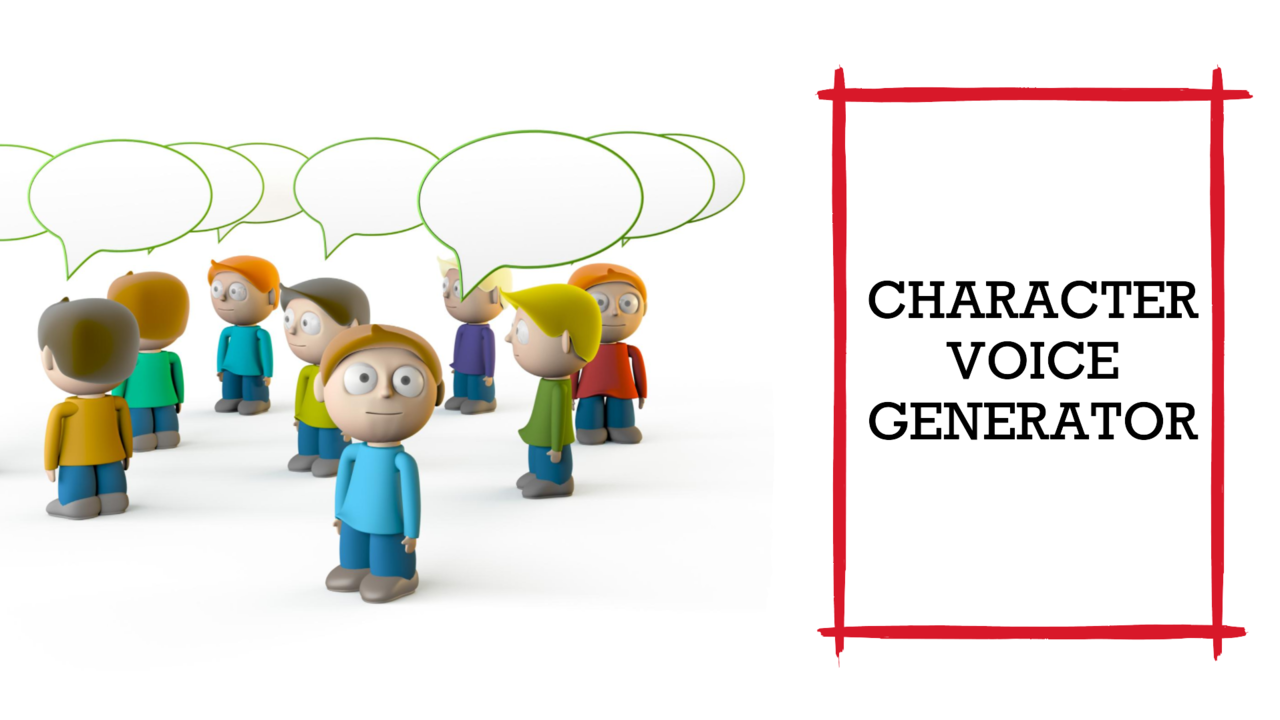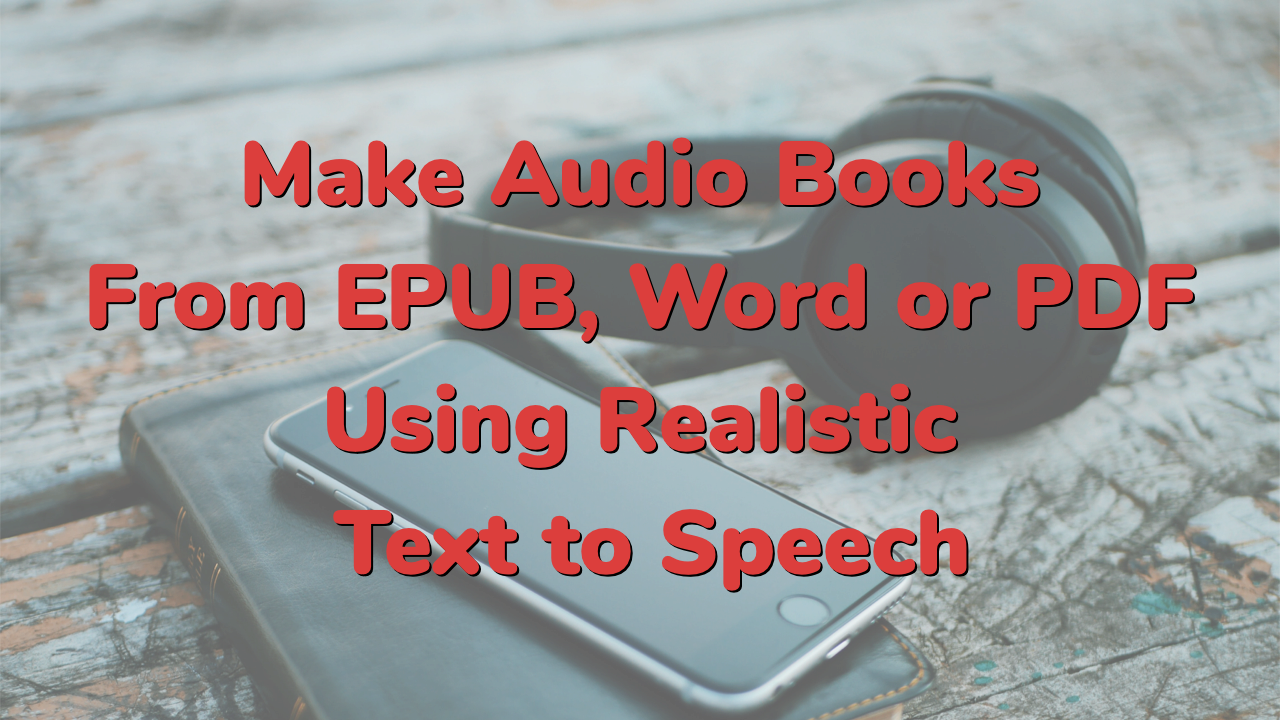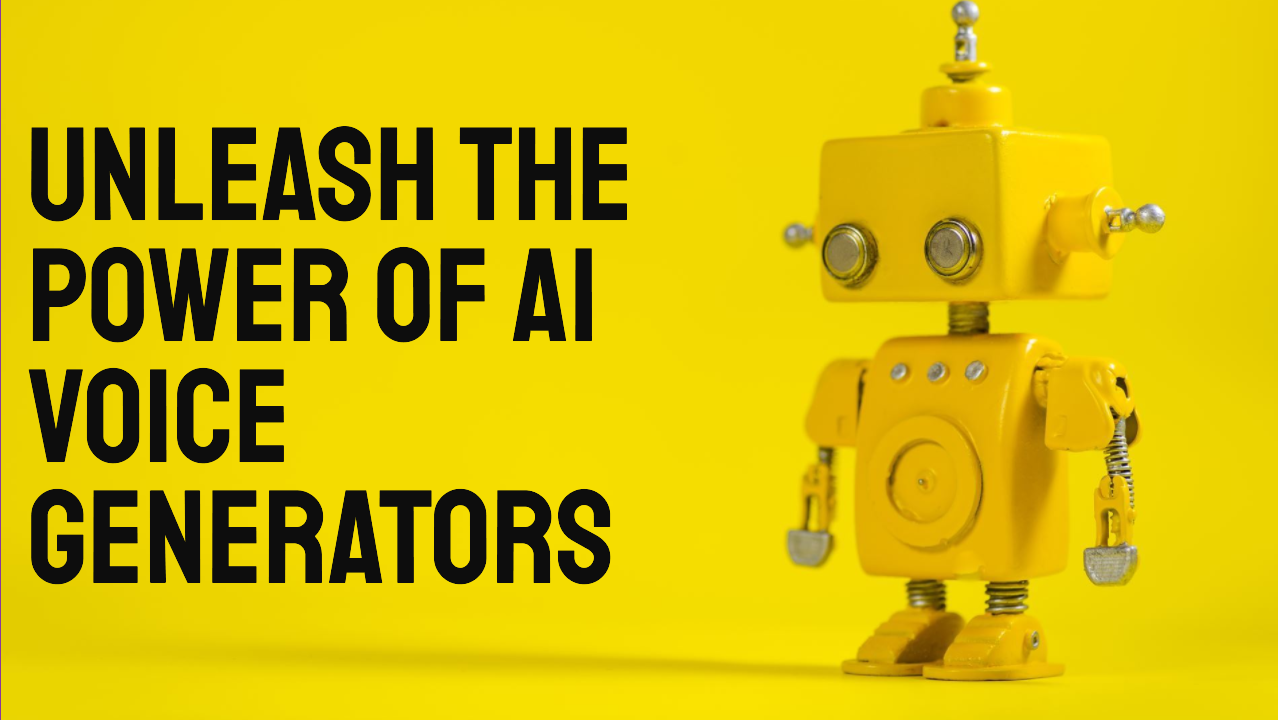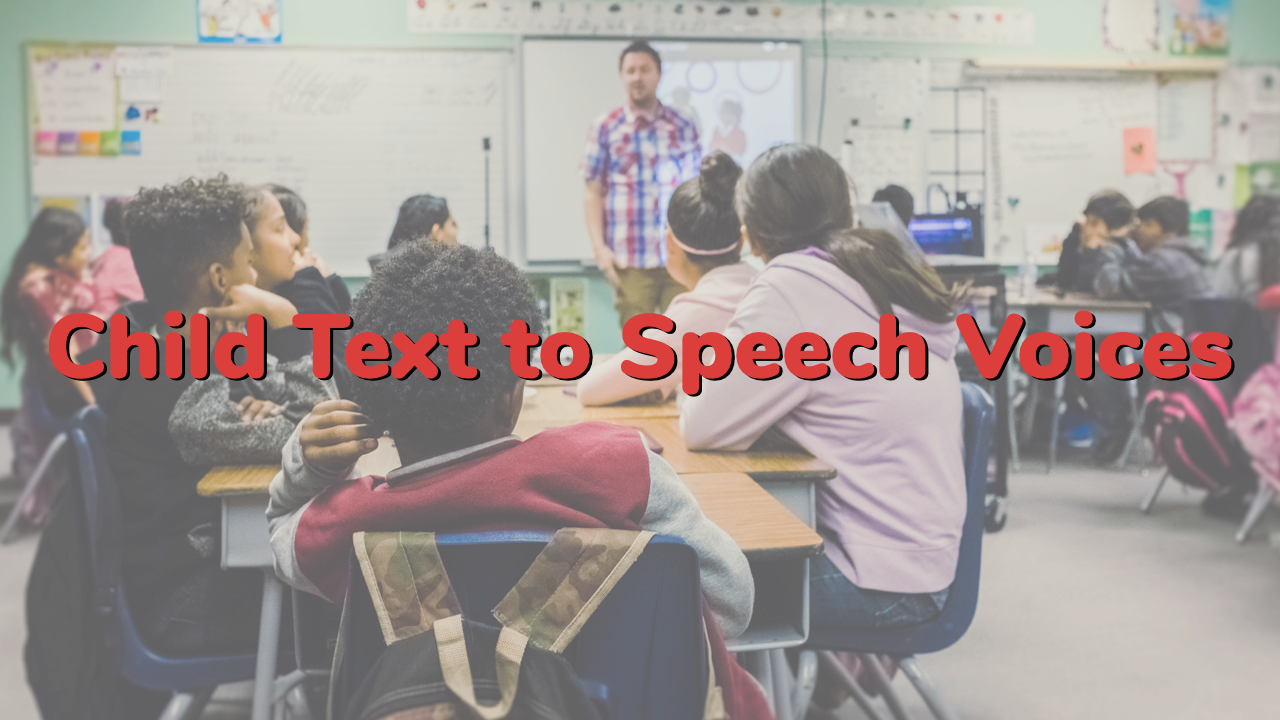AI Voice Maker
Online Text to Voice Maker, with hundreds of regional accents and languages. Get started free, no payment or registration needed.
Voice Maker
AI Voice Maker is very easy to use and requires no technical knowledge, voice acting skills or professional equipment. Make realistic voiceovers quickly and easily. See the video below (with sound) for a quick demonstration of how to use the Narakeet voicemaker.
Free AI Voice Maker
Get started with the Narakeet voice maker free. Choose from one of the voice options below, optionally modify the text in the Script box, and click the “Create Audio” button to try the most popular AI voice makers.
This is just a short selection of some of the most popular English language voices. For all voices, other languages, additional format options and voice controls, check out our full voicemaker tool.
Online Text to Voice Maker
AI voice makers can be used in a range of useful scenarios:
- HR and corporate skill development professionals can quickly make e-learning and training materials, by using a voice maker to generate clear, engaging narrations for courses and tutorials.
- Educators can localize content in multiple languages without speaking target languages or having to engage local voice actors.
- Companies can improve customer experience by making voiceovers for IVR systems and chatbots that provide natural-sounding audio. Online voice makers can significantly reduce the costs of developing call-center systems.
- Content creators and marketers use AI voice makers to produce voice-overs for videos, podcasts, and social posts on demand, and consistent messaging across channels.
- Marketing professionals can use voice makers to quickly generate lots of different options for audio content, enabling rapid testing of scripts and quick feedback cycles with clients.
Voice Maker AI
Here are the answers to some of the most frequent questions about our voice maker AI:
Is the voice maker free?
With the Narakeet voice maker, you can create 20 voice recordings free, with no payment or registration required. For more capacity and commercial usage rights, see our paid plans.
How to generate voice for video?
You can generate voice for video easily using the Narakeet text to audio tool.
- Load the text for the voiceover using the “Upload File” button
- Then select the language of your text from the “Language” box
- Choose one of our AI voice makers from the “Voice Box”
- Click “Create Audio” to make a voice file (MP4, MP3 or WAV)
For best quality, when you want to include the voice in professional video production or broadcasting, choose the WAV format. For compatibility with old devices, select the MP3 format. The M4A format works on all modern devices, and provides a great balance of file size and voice quality.
How can I make a voice over video?
With the Narakeet voice maker you can easily create the voiceover for your videos from Word, PDF and text documents. If you have an existing video with subtitles, make a voice over for the video in alternate languages or with different voices easily from SRT or VTT subtitles. Our AI voice maker provides more than 900 options for voices in different languages and regional accents.
What languages does the voice maker support?
Narakeet has voice makers in more than 100 languages, covering almost all popular language options globally. Check out some of the links below for popular language voice maker demos:
- American Voice Maker
- German Voice Maker
- Spanish Voice Maker
- Chinese Voice Maker
- Voice Maker Hindi
- Voice Maker Bangla
- Voice Maker Indonesia
- Robot Voice Maker
For the full list of 900 voice makers in 100 languages, see our Text to Speech Voices page.