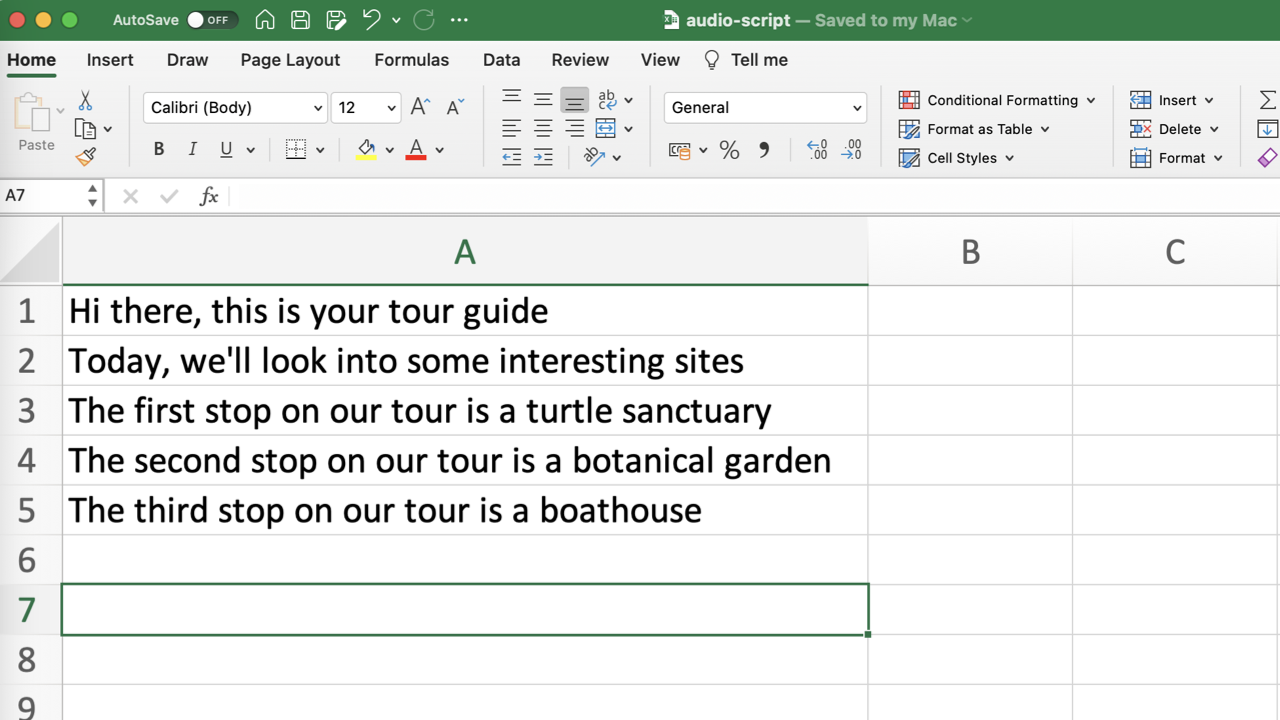Introducing batch file text to audio creation
Narakeet can now create multiple audio files from the same script, allowing you to turn a batch of narration scripts into multiple audio files quickly. This can be very useful for producing localized versions of IVR responses, creating variants of audio announcements, or making hundreds of related audio voiceovers.
To make it very easy to prepare and produce batch scripts, we now also support importing spreadsheet files from popular formats, including XLSX, XLS and ODS. Use one row for each audio file script, and select the “One audio file per scene” option in the Text to Audio tool to make audio files in a batch quickly.
For more information, see our tutorial on How to create a batch of audio files quickly.
Narakeet helps you create text to speech voiceovers, turn Powerpoint presentations and Markdown scripts into engaging videos. It is under active development, so things change frequently. Keep up to date: RSS, Slack, Twitter, YouTube, Facebook, Instagram, TikTok