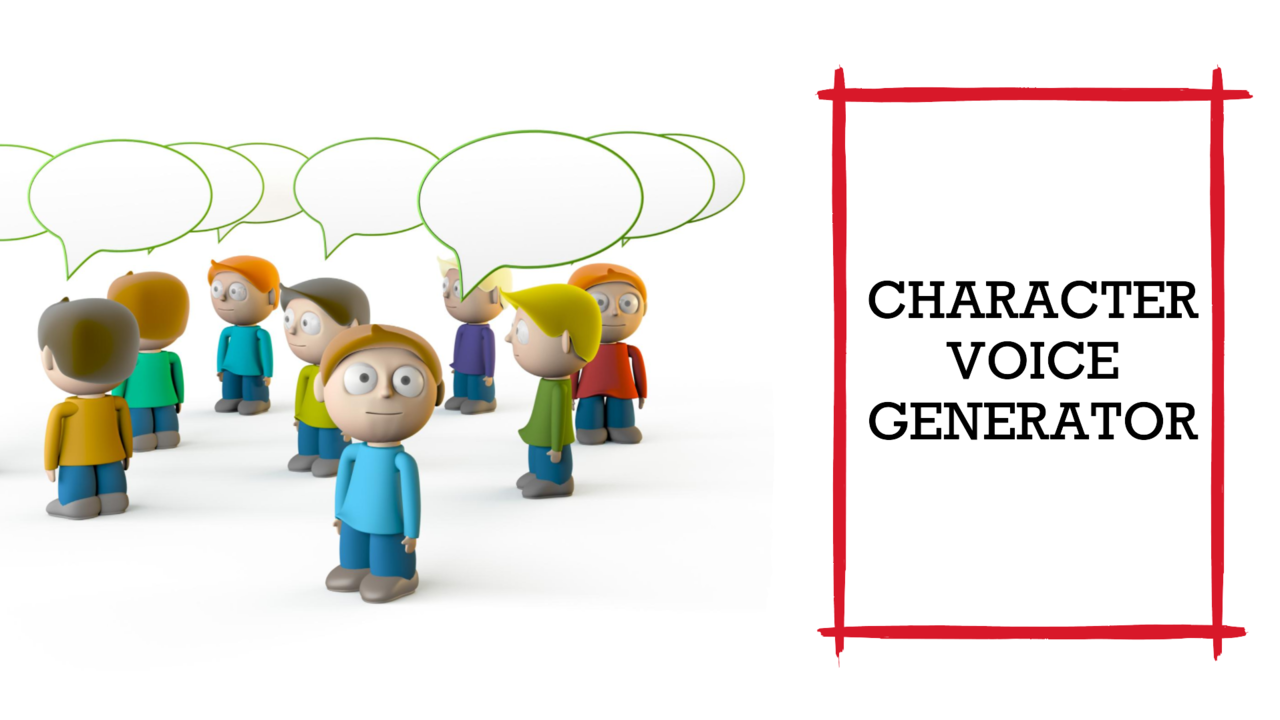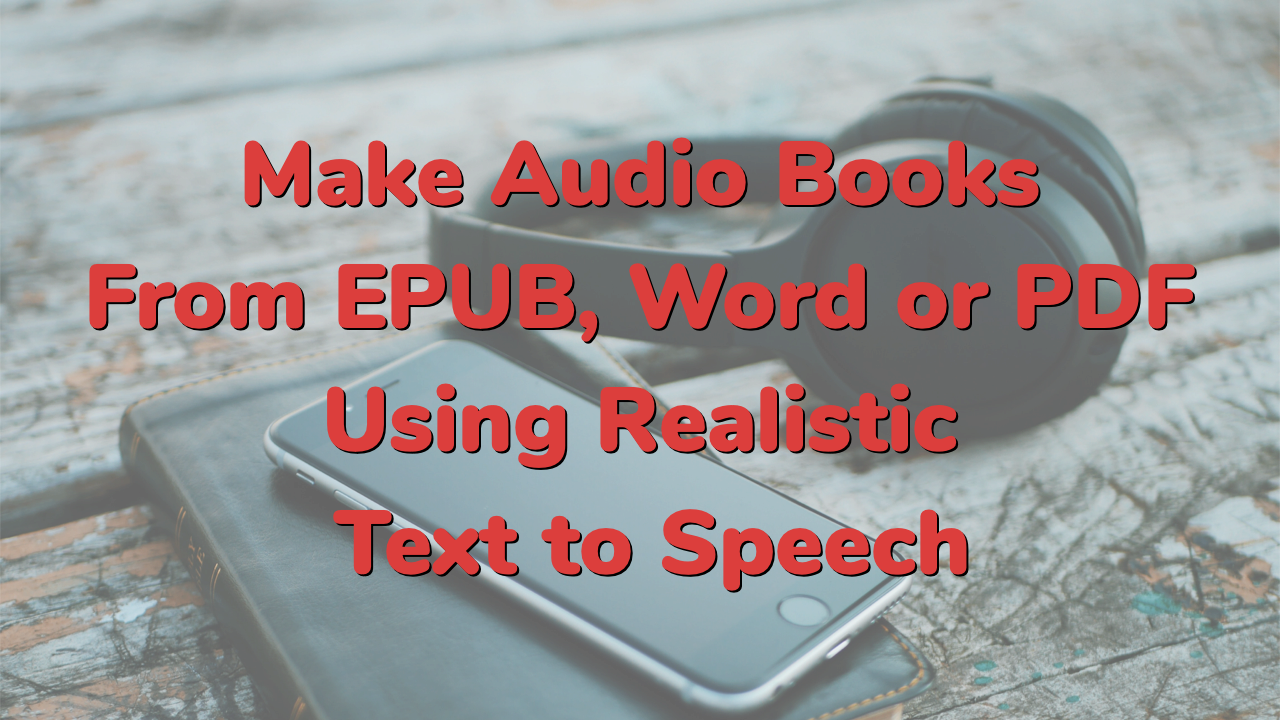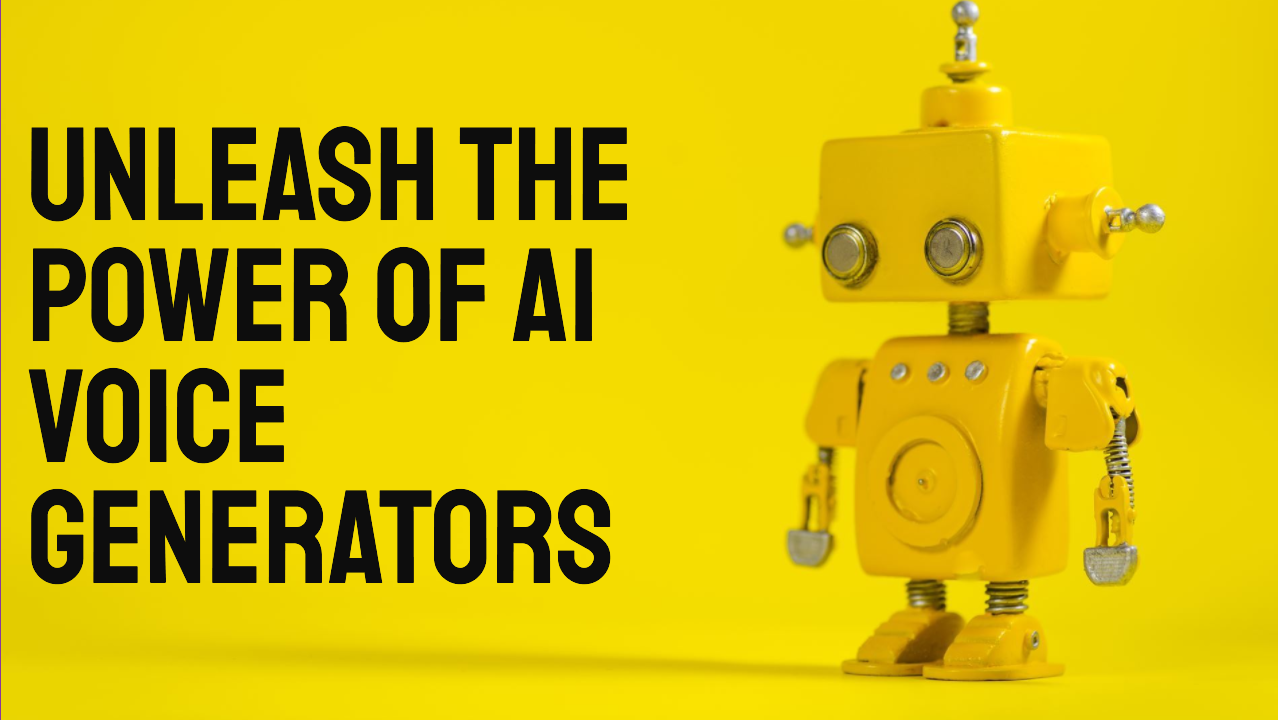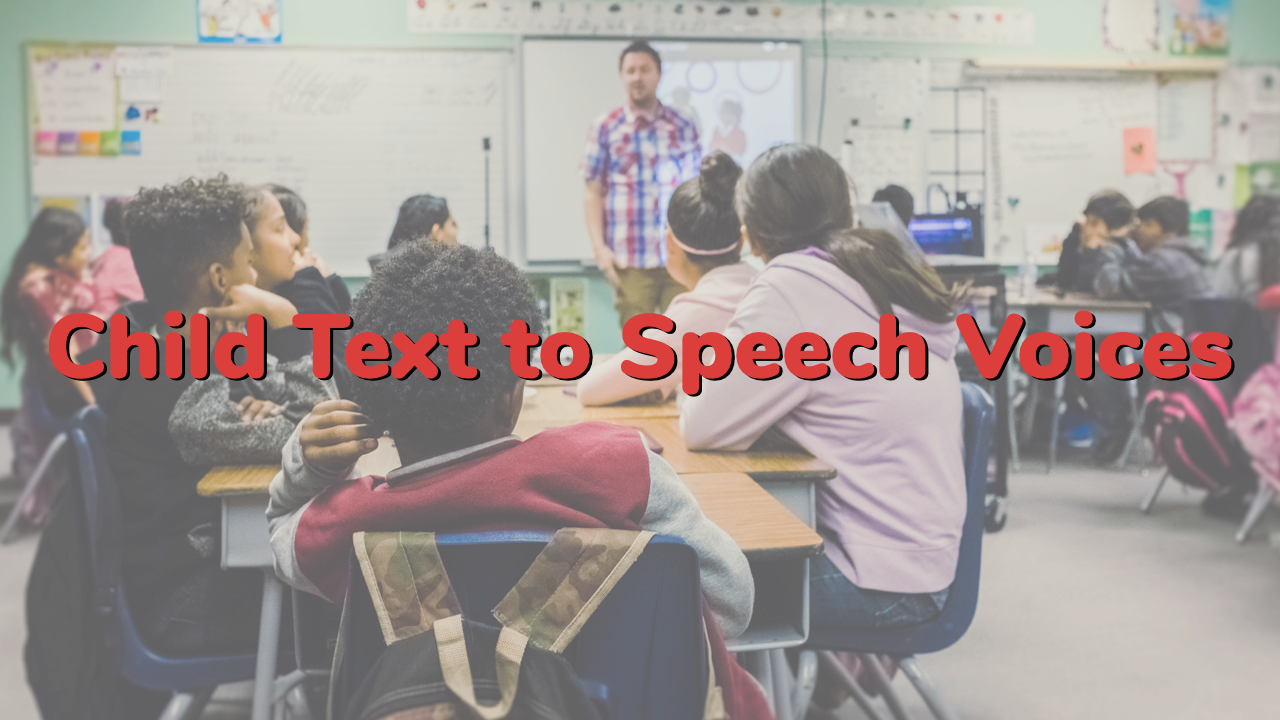Text to Speech Wav
Free online text to WAV converter. Create WAV audio files from text using 900+ realistic voices in 100+ languages. No registration required.
With Narakeet, you can convert text to WAV file using 900 voices in 100 languages. We use realistic, natural readers to produce high quality audio output almost indistinguishable from human voices.
Text to WAV
Play the video below (with sound) for a quick demo of how to use our text to speech WAV file generator:
Convert text to wav file
Try our free text to speech WAV file generator immediately. Just add some text into the “Script” field, choose a voice, and click “Create Audio” to create WAV file from text. You can make 20 text to voice wav files free.
For more voice options, other languages, pitch, volume and speed controls, check out our full Text to Voice tool. Use it as a text to voice wav generator simply by selecting “WAV” from the format box.
Free text to speech Wav
Narakeet makes it easy to create a wav file from text. Convert text to wav free 20 times without even registering. Our free plans are limited to 10 KB at a time, which is enough for audio messages or even converting short articles and blog posts. You can then select one of our commercial plans to keep making TTS WAV files. With a commercial plan you can convert entire books into an audio file at once.
Text to Speech Wav file
Text to speech to wav output is higher quality than MP3 or MP4. A text to speech wav file will be significantly larger than the equivalent MP3 or MP4 audio, as it is not compressed, but this also means that there is no information loss in the voice. This makes text to speech .wav files better for using in professional broadcasting, and for combining with other audio and video materials (for example, as voiceovers for films).
Wav text to speech is also useful for interactive voice response systems, automated telephone menus and audio reproduction equipment that does not support compressed formats. Because WAV files are not compressed, they require less computing power to reproduce than MP3. Moreover, the high-quality sound output from WAV files ensures a clearer and more pleasant auditory experience for the end user. This makes it especially ideal for professional settings where clarity and precision in audio playback are paramount.
Use our TTS Wav generator to quickly and conveniently create everything from radio ads to full audiobooks. When you create a text to speech to wav file using Narakeet, you can be sure that it will sound realistic, as a professional voice over artist would have recorded it, without any background noise or need for normalization, just as it would sound as if it were recorded in a professional studio with expensive recording equipment.
When using our full Text to Voice tool, ensure text to speech save as wav by selecting the “WAV” option from the format box. See Create high-quality text to speech audio for more information.
How to convert Text to Speech and download in WAV audio format?
Convert text to speech and download WAV file easily.
- Enter some text into the script box above
- Click the “Create Audio” button
- Click the “Download” button to download the text to wav audio file.
The file should be downloaded to your standard downloads directory - this is set by your browser.
- Chrome and Firefox usually use the Downloads folder in your profile directory.
- If you are using an iOS device, see https://support.apple.com/en-lamr/HT213649 for information on how to find downloads.
- If you use an android device, see https://support.google.com/chrome/answer/95759 for information on where to find downloaded files.
If the download failed for whatever reason and you can’t find the file there, you can also download the audio from your recent files, up to 24 hours after you make them - to access that list, sign in to your account page, then click the “open a recent project” button. You should see a “get audio” button next to recently built projects, and that will re-download the file to your device.