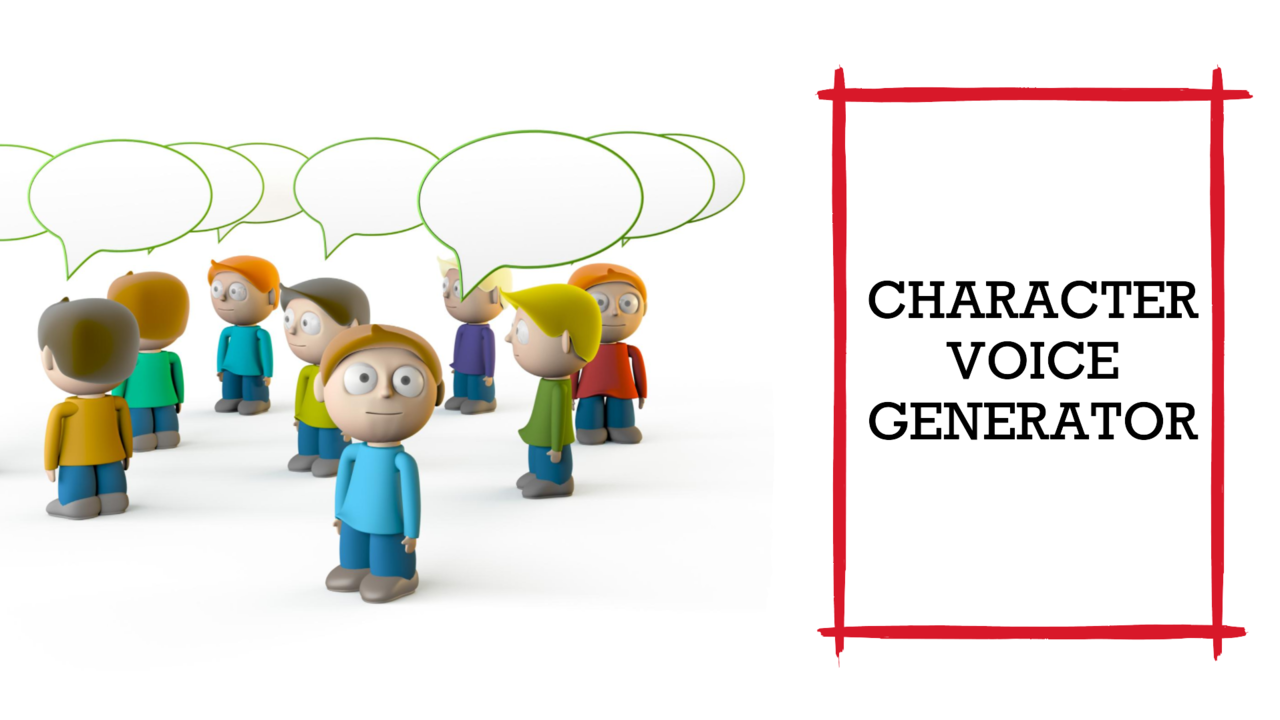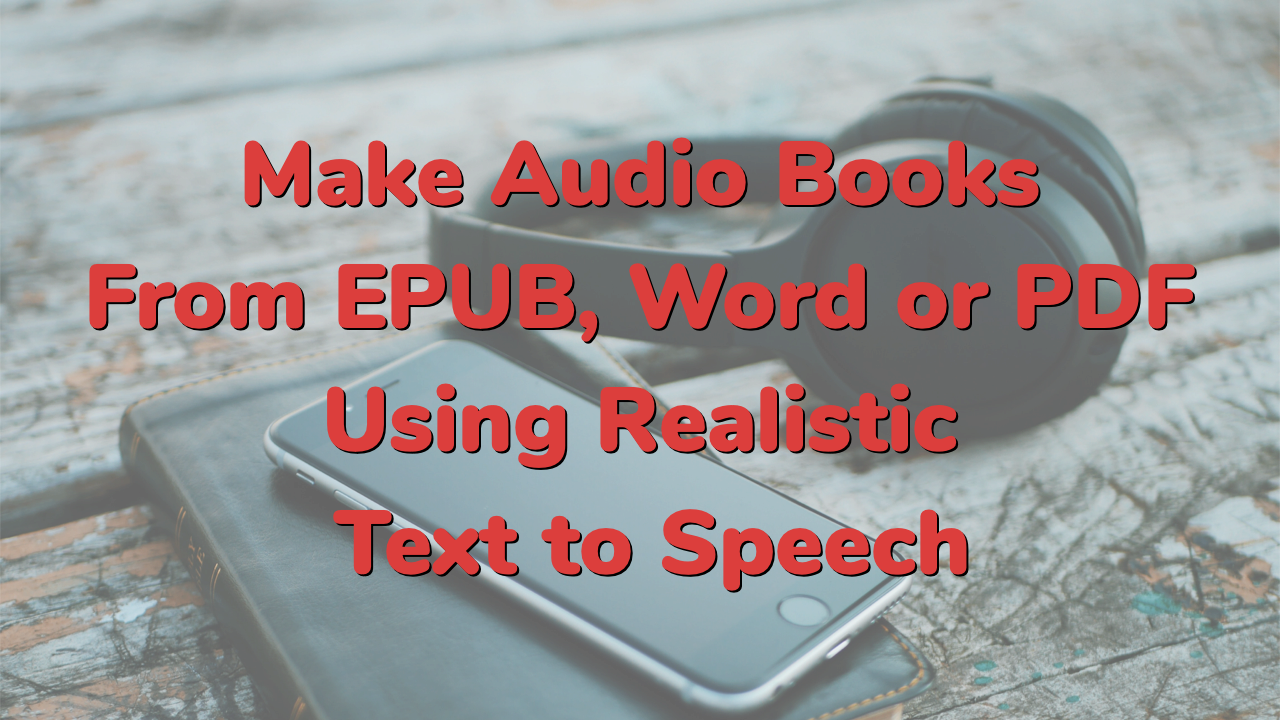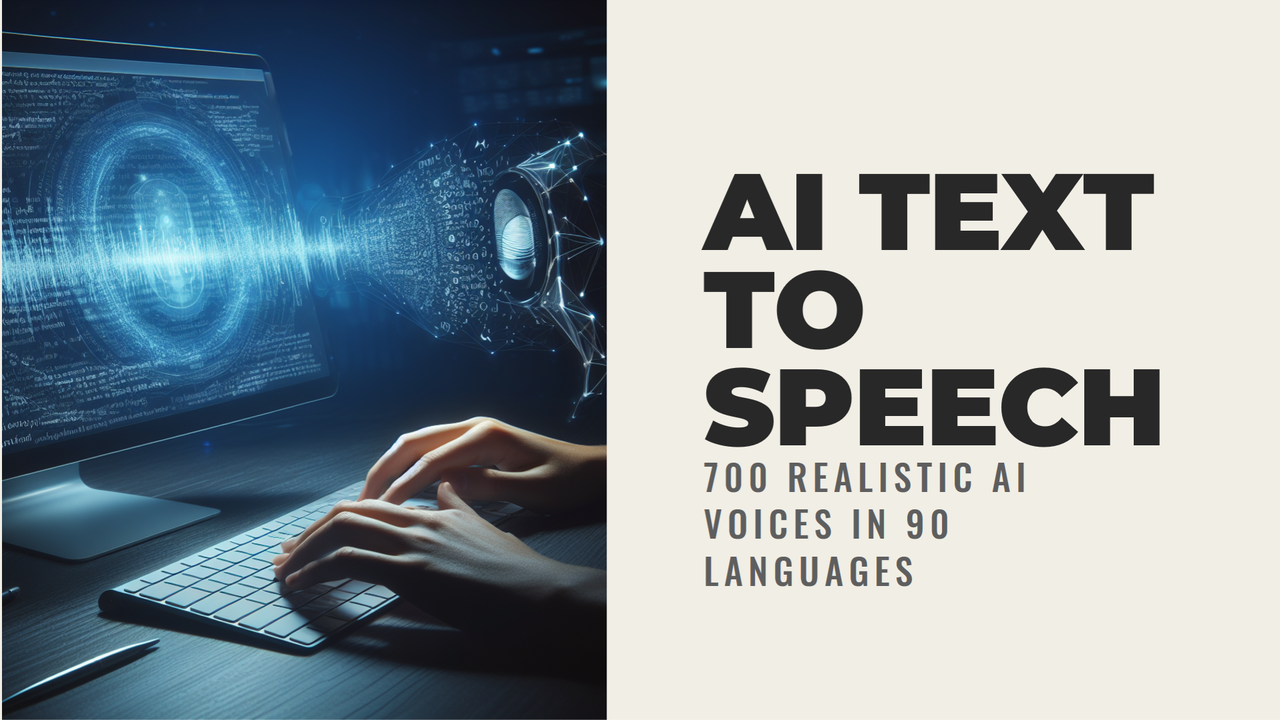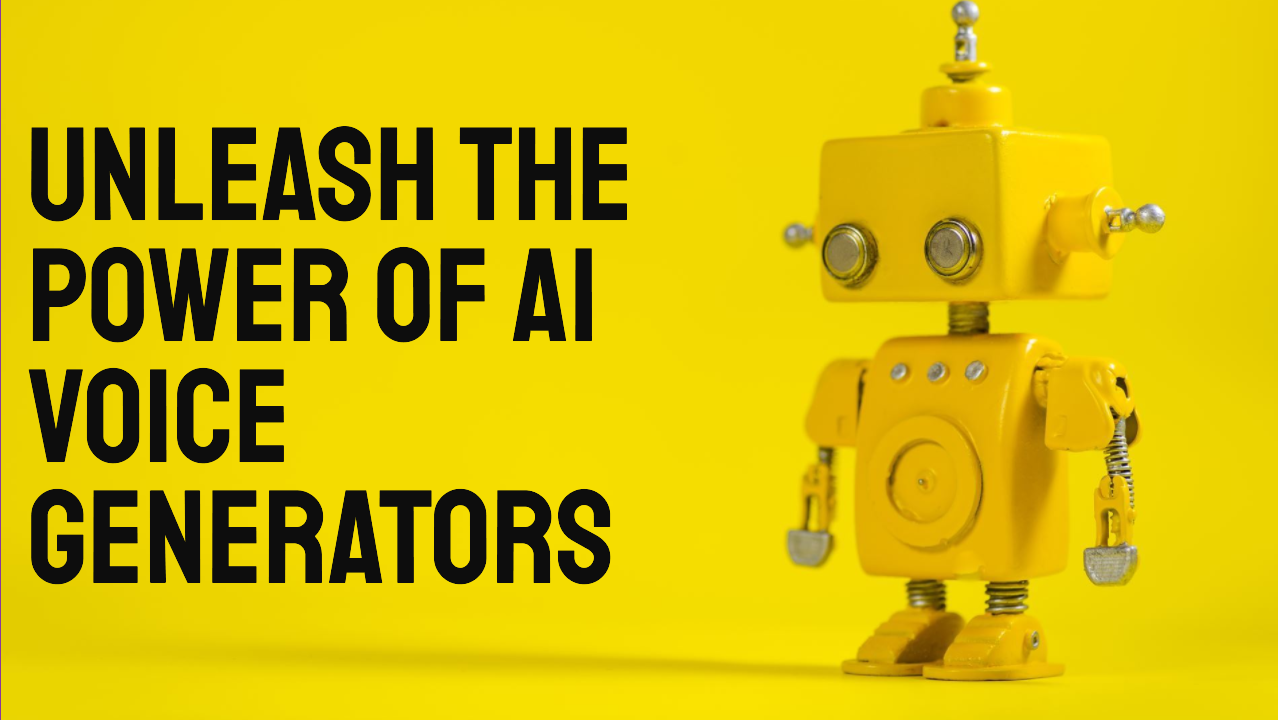David Text to Speech
David voice text to speech is especially good for documentaries and serious voice-overs. Try it now online, no need to register.
Try out our other English voices using the full Text to Audio tool. Narakeet makes it easy to create voiceovers in 100 languages with more than 800 voices.
David Voice Text To Speech
Check out a demo of David text to speech voice in action by playing the video below. David AI voice generator will read aloud three samples. The first sounds like a historical documentary, the second like an audiobook, and the third is a biographical narration.
Free David Text To Speech Voice
Get started with the David voice text to speech free. With a free account, you can create up to 20 free David TTS voice files without even registering.
To make longer and larger files, and for more capacity, upgrade to a commercial account. This will also allow you to use the content created with the David text to speech AI voice generator in videos or public broadcasting.
David TTS Voice
TTS David speaks like a young British man, with a serious voice. The audio created with the David AI voice sounds authoritative and direct. Here are some of the typical use cases recommended for David text to speech voice maker:
- Corporate Presentations: When you need to present data, results, or strategic plans, David AI voice ensures that the message gets across with clear and direct tone.
- Instructional Videos: For tutorials or technical guides, where clarity and authority are key, David voice text to-speech helps you create voiceovers quickly with just the right touch of seriousness.
- Documentary Narration: If you’re creating an informative piece, David AI voice generator can bring credibility to your content with a balanced British accent.
- Voiceover for Apps: Especially for those targeted at professional audiences, using David voice AI can offer a polished user experience because of direct tone.
- Public Service Announcements: In situations where it’s crucial to convey important information clearly and directly, text to speech David voice can be exceptionally effective.
- Automated Phone Systems: For businesses that wish to project a professional and authoritative image, David TTS voice can be an ideal choice for IVR or helpline narrations.
- Biographical content: David’s TTS voice offers a blend of authority and clarity, providing a trustworthy tone to your content.
Text to Speech David: Older Voice
You can make David sound older and more authoritative by lowering the voice pitch. Here is an example of David reading at low pitch, great for serious biographical content.
(voice: David)
(voice-pitch: low)
Sir David Attenborough, with a career spanning over six decades, is known for
captivating documentaries that have taken audiences on journeys from the depths of
the oceans to the summits of untouched mountains. The iconic David Attenborough
voice has made him a household name. Through his lens, countless generations
have awakened to the beauty and fragility of our shared planet.
Try this with the David voice generator now by copying and pasting the example script (including the voice and voice-pitch commands) into the script box above, then click “Create audio”. Learn more about other voice commands in the Narakeet Format Reference. For a quick introduction to changing the voice pitch, see our guide on Adjusting Text to Speech Voice Pitch.
How do I get David text to speech?
David voice text to speech online is available directly from Narakeet. Here is how to get David text to speech:
- Open the Text to Audio tool,
- Select “English - British” from the Language box
- Select “David” from the voice box.
This will activate the David TTS voice.
You can then enter some text into the “Script” box, and click “Create Audio” to make the audio file using the voice of David.
For more information on how to use Narakeet to create text to speech, see our page on AI voice generators.